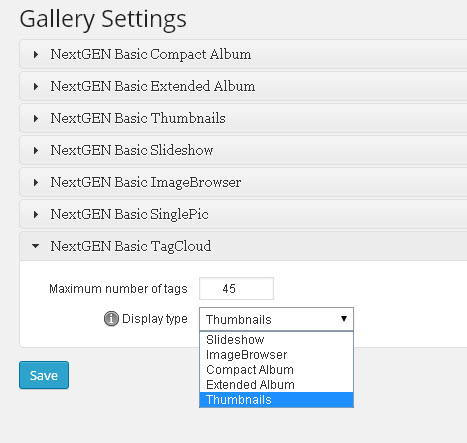You can usually use the default settings for Nextgen Gallery, but is a good idea to review so you will know where to make the tweaks. To access the settings… 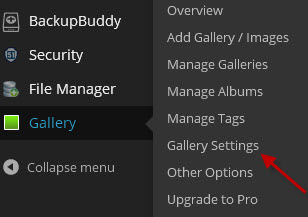 The settings are broken down into:
The settings are broken down into:
- Basic Compact Album
- Basic Extended Album
- Basic Thumbnails
- Basic Slideshow
- Basic ImageBrowser
- Basic SinglePic
- Basic TagCloud
In the Basic Compact Album you setup how you want your galleries displayed, the template to use, and whether to override WordPress thumbnail settings. This lesson will not go through each individual setting. I would try each setting and see what works best for you.
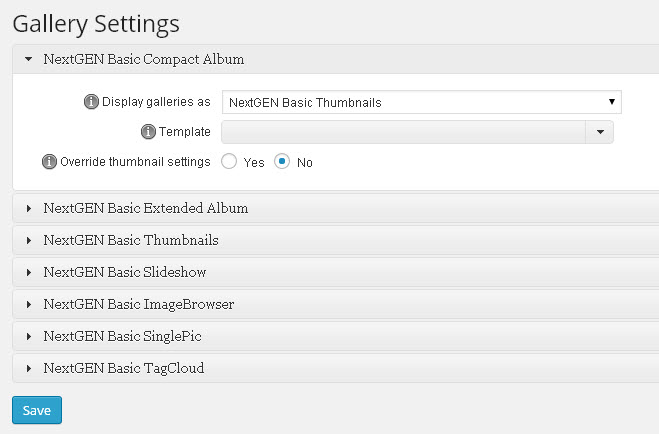 Basic Extended Album settings is similar to Basic Compact Album. Basic Thumbnails has several settings that may be of special interest. Images per page will set the number of thumbnails that will be presented on a single web page. You can turn/off the slide show and change the slideshow link text is so desired.
Basic Extended Album settings is similar to Basic Compact Album. Basic Thumbnails has several settings that may be of special interest. Images per page will set the number of thumbnails that will be presented on a single web page. You can turn/off the slide show and change the slideshow link text is so desired.
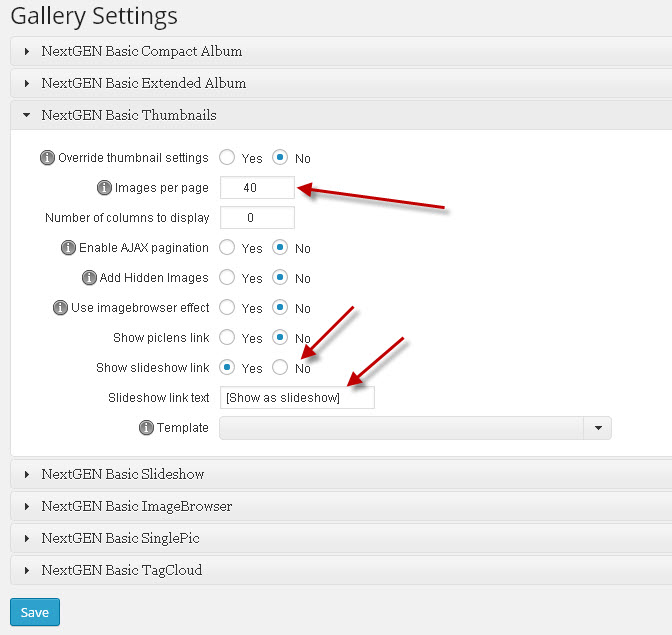 To set the window sizes, the windows effect, the image limit, etc., open the Basic Slideshow.
To set the window sizes, the windows effect, the image limit, etc., open the Basic Slideshow.
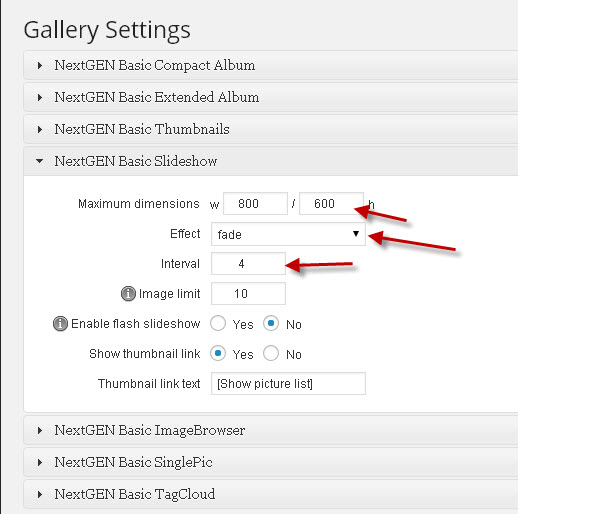 To set the dimensions of the thumbnail dimensions, open up Basic SinglePic. There are other settings as well, try them out and see which one works the best for you.
To set the dimensions of the thumbnail dimensions, open up Basic SinglePic. There are other settings as well, try them out and see which one works the best for you.
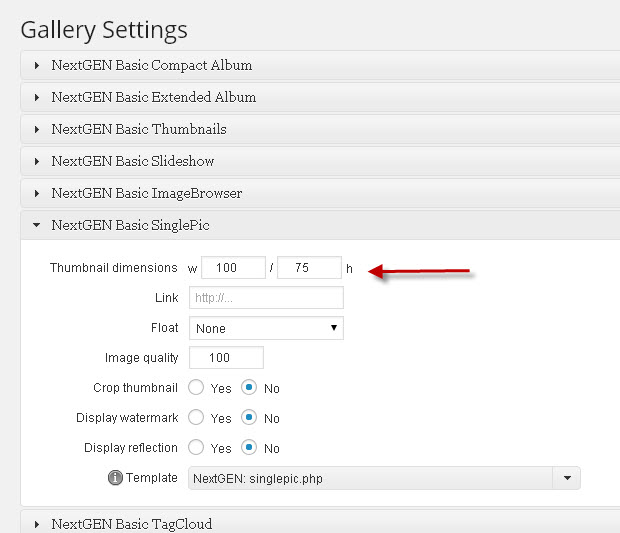 In the Basic TagCloud, you can set the number of maximum number of tags to be displayed, as well as the display type.
In the Basic TagCloud, you can set the number of maximum number of tags to be displayed, as well as the display type.