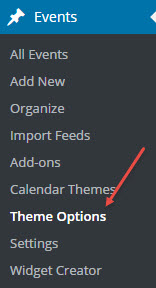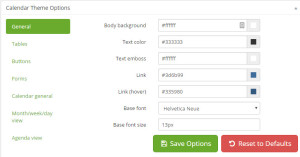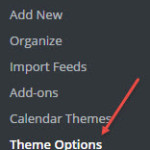
Inside the Theme Options is where you set the colors, font, and base font sizes that will be used within the calendar itself. To access the Theme Options click on “Events” and then “Theme Options”.
You will be presented with a window that looks like the following:
Here the settings are broken down into several sections:
- General – Body background, text colors, fonts, and sizes
- Tables – Background, header background and text color
- Button – Buttons background,color, border, and text.
- Forms – Input field text, background, border, and lists
- Calendar General – Today colors and Event shadows
- Month/week/day view – Colors for the views
- Agenda View – Colors for the Agenda view
You will need to experiment with the various colors, fonts, and sizes to achieve the desired affect.
Be sure to click on “Save Options” to get your changes to take affect.
Note: f you have made any CSS changes in a style sheet, you will need click on “Save Options” to get them to take affect even though you have not made any changes in the Calendar Theme Options.