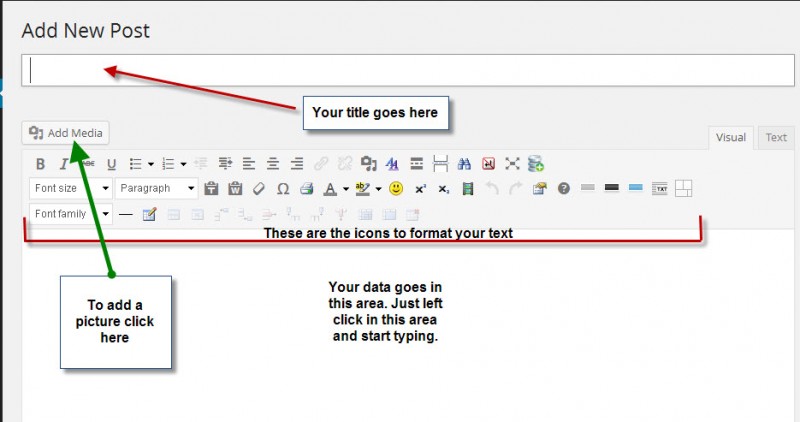To add a new Post or Page click on the the “Posts” or “Pages” in the Dashboard. Both posts and are handled the same way. The examples below show adding a new post. (Note: To add a new post, you must have at least the role of “Author”. To add a new page, you must have at least the role “Editor”.)
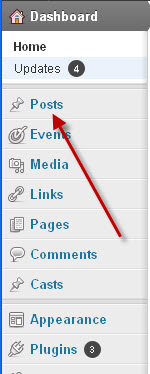 |
This will bring up a second menu. Click on Add New. | 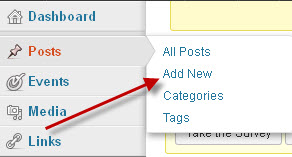 |
This will bring up post entry window.