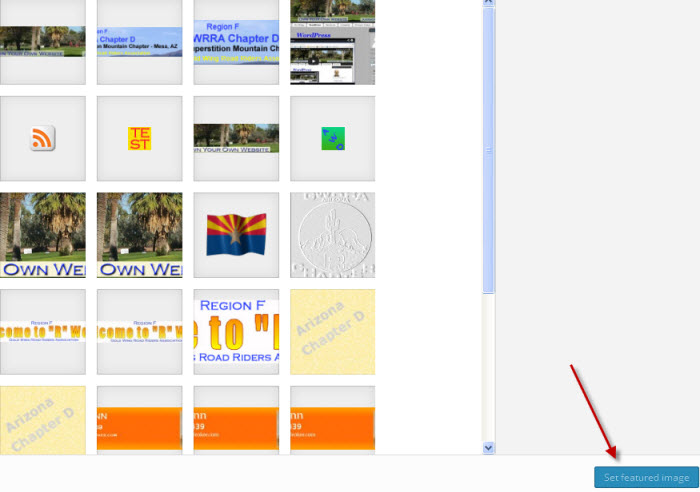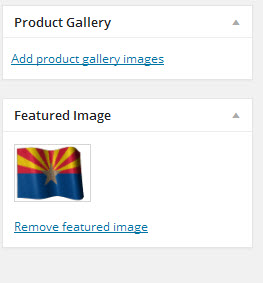To load your products image click on the “Set featured image” link that is located in the right side column (sidebar) .
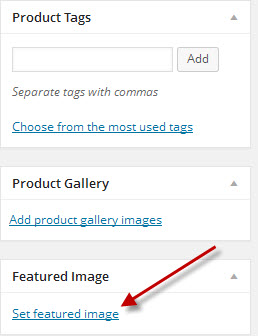 When clicking the link, the Media loader will be presented and you add the product image(s) the same as any other image. After the image has been uploaded or selected, click on the “Set featured image” button on bottom right of the screen.
When clicking the link, the Media loader will be presented and you add the product image(s) the same as any other image. After the image has been uploaded or selected, click on the “Set featured image” button on bottom right of the screen.
Now the “Set featured image” link will turn to “Remove featured image” and the image will be showing above it.