In manage albums, you can divide your photos galleries into albums. This is huge benefit if you have lots of galleries. To access, click on “Manage Albums” in Gallery.
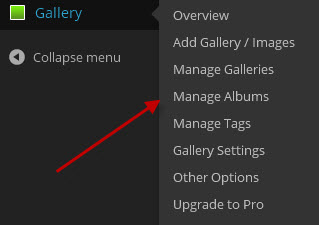
When first entering Mange Albums, you will see a list of all your galleries. To get started with albums you will need to create an albums. To do that, enter an album in “Add new album” and then click on “Add”.
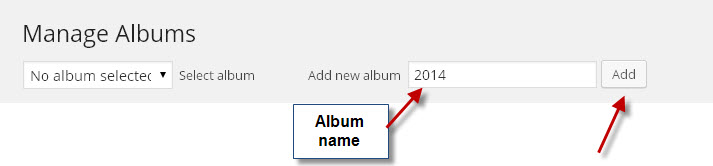 After an album has been created you select form the Select album drop down arrow.
After an album has been created you select form the Select album drop down arrow.
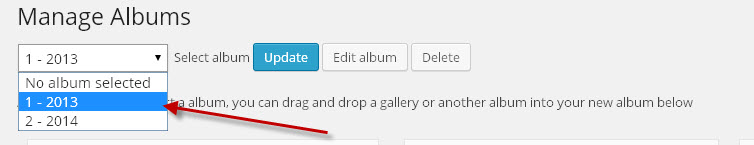 After you have selected your desired album, the individual galleries will be display under that album name.
After you have selected your desired album, the individual galleries will be display under that album name.
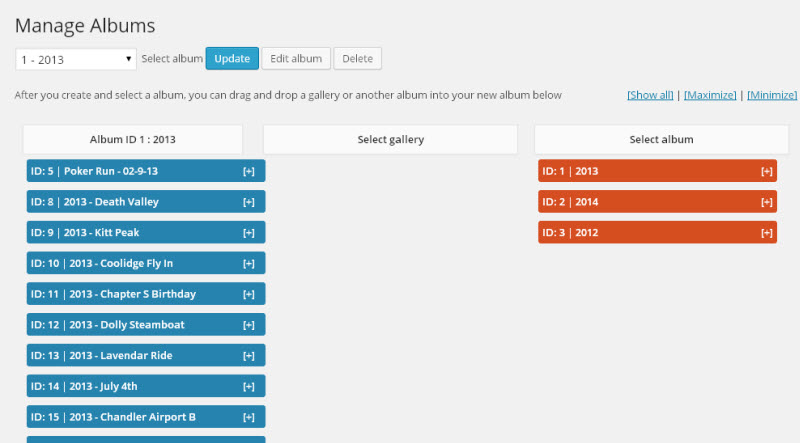 Remember that the albums are quick way to find an individual gallery. To see the contents of the gallery, you will still need to go Manage Galleries and select the individual gallery.
Remember that the albums are quick way to find an individual gallery. To see the contents of the gallery, you will still need to go Manage Galleries and select the individual gallery.
