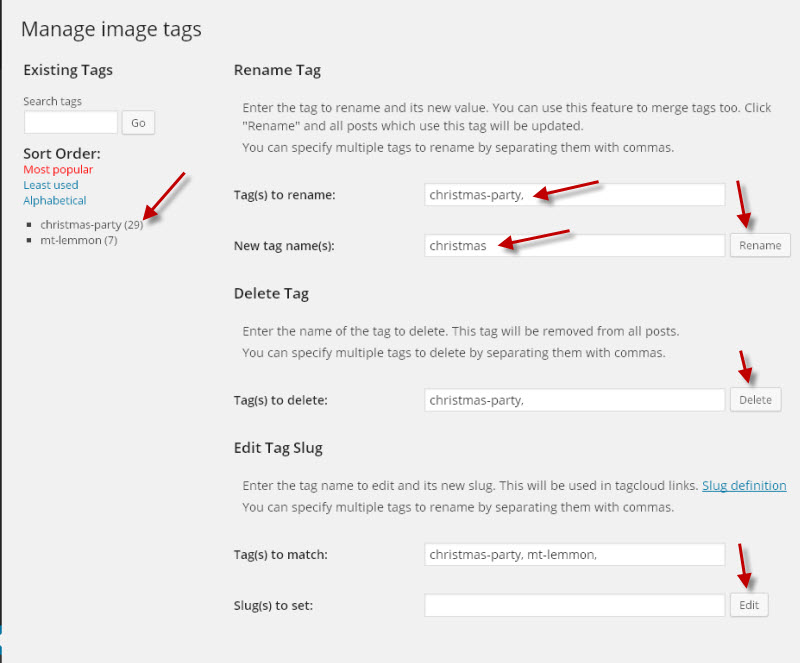Manage image tags is used to rename or delete tags that have been applied to the individual pictures. To access, click on “Manage Tags” in the Gallery sub-menu. 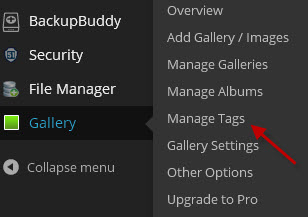 After the screen appears, your tags should be listed down the left-hand side of the screen. Just click on the name(s) that you wish to change and name will appear in the boxes on the right-hand side. Then just click the appropriate action.
After the screen appears, your tags should be listed down the left-hand side of the screen. Just click on the name(s) that you wish to change and name will appear in the boxes on the right-hand side. Then just click the appropriate action.