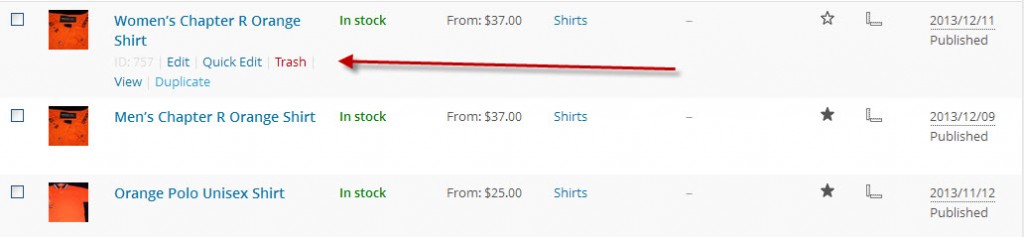After some products have been entered a list of the products can found by clicking in the sub-menu under Products in the dashboard.
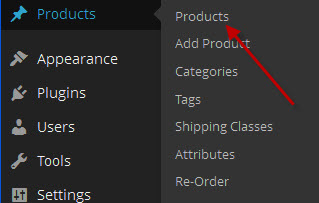
It is in the product listing where you can access a product in order to make changes to it.
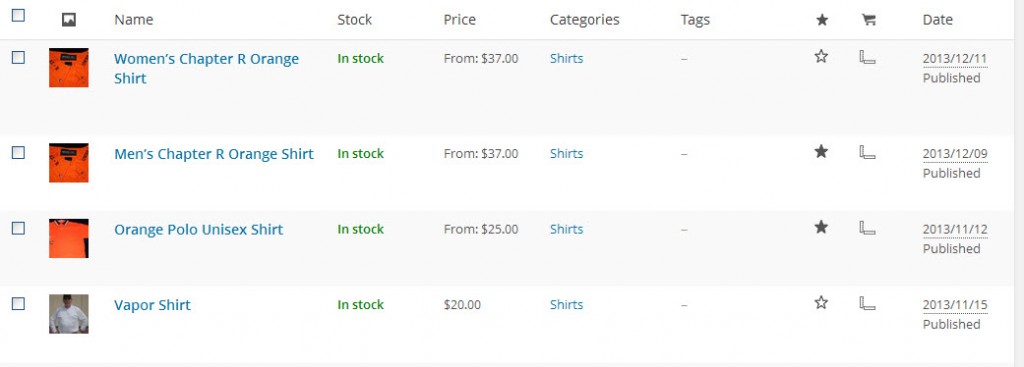
When you hover over a product label an insertion will appear where you click on the label to take the desired action. “Edit” brings up the product itself for editing, “Quick Edit” brings up a popup where you can make property changes to the product, and “Trash” is where you can discard the product entirely.