- Enter the name for the logfile(s) (up to four) in the boxes for “Log Filename”.
- Click on Enable to turn on the logging for this file.
- Click on Show Time to include the date and time in the log file when logging.
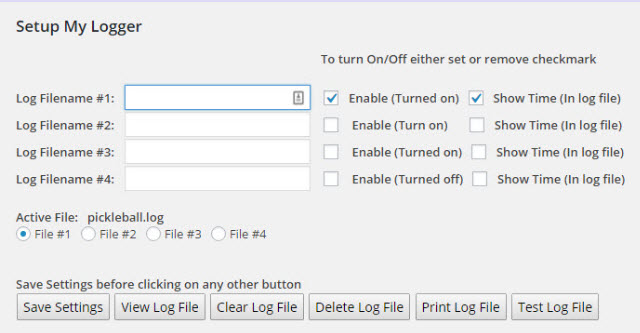
To save the settings, click on “Save Settings”.
