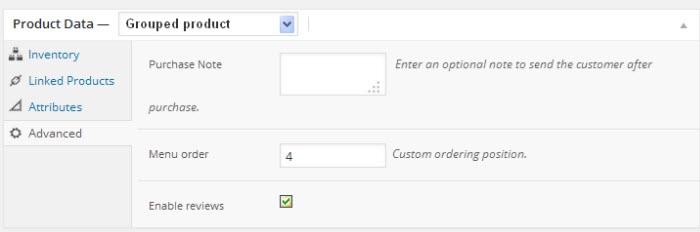To setup a Grouped Product, select Grouped product from the Product Data drop down list.
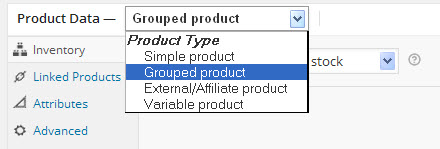
In looking at the above image you sell four menu items on the left side. Clicking on each of these will bring up the appropriate screen for entry of data.
Inventory is where set your “In stock” or “Out of stock” setting.
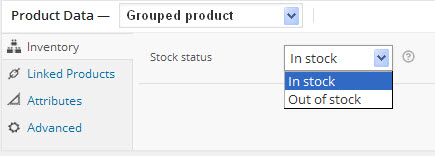
In the Advance screen you have the ability to set an inventory, link products together, set their attributes, set an after purchase customer note, menu order, and enable product reviews.