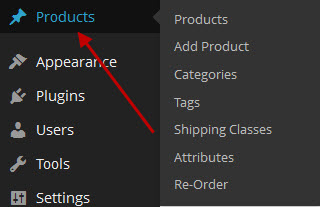To access the Products screens, click on “Products” in the Dashboard. When clicking Products you will be presented with a sub-menu consisting of various actions that are available for setting up your products. It is in this sub-menu where you will list your products, add new products, add categories for your products, set up product tags, set up your different shipping classes, set the individual product attributes and inventory re-order schedules.